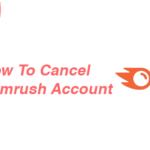If you’re looking to boost your SEO efforts, Semrush is one of the most powerful tools available. Knowing how to effectively add and manage keywords in Semrush is crucial for maximizing your SEO strategy. This comprehensive guide will walk you through the steps of adding keywords in Semrush, ensuring you get the most out of this powerful tool.
What Are Keywords in Semrush?
Keywords are the foundation of any successful SEO campaign. They help you understand what your audience is searching for and how you can position your content to meet those needs. In Semrush, keywords are used to track rankings, analyze competitors, and uncover new opportunities for your website.
Why Add Keywords in Semrush?
Adding keywords in Semrush allows you to:
- Track Your Rankings: Monitor how well your website is performing for specific keywords.
- Analyze Competitors: See how your competitors are ranking for the same keywords.
- Identify Opportunities: Find new keywords that you can target to improve your SEO strategy.
- Optimize Content: Use keyword data to optimize your existing content and plan new content.
Step-by-Step Guide to Adding Keywords in Semrush
Step 1: Sign In to Your Semrush Account
To start, you need to log into your Semrush account. If you don’t have an account, you can sign up for a free trial to get started.
Step 2: Access the Keyword Manager
Once you’re logged in, navigate to the Keyword Manager. You can find this tool under the “Keyword Research” section in the main dashboard.
Step 3: Add Keywords
- Click on the “Add Keywords” button.
- Enter the keywords you want to track. You can add multiple keywords at once by separating them with commas.
- Click “Add” to save your keywords.
Step 4: Organize Your Keywords
- After adding your keywords, organize them into groups or campaigns. This helps you manage and track your keywords more effectively.
- You can create new keyword lists or add keywords to existing lists.
Step 5: Analyze Keyword Data
- Use the various tools in Semrush to analyze the data for your added keywords. Look at metrics such as search volume, keyword difficulty, and CPC (cost per click).
- This data will help you understand the potential of each keyword and prioritize them accordingly.
Using Semrush Tools to Maximize Keyword Efficiency
Keyword Magic Tool
The Keyword Magic Tool in Semrush is a powerful resource for discovering new keyword opportunities. Here’s how to use it:
- Navigate to the Keyword Magic Tool in the “Keyword Research” section.
- Enter a seed keyword related to your niche.
- Browse through the suggested keywords and add the most relevant ones to your list.
Position Tracking
Position Tracking allows you to monitor your website’s performance for the keywords you’ve added. To use Position Tracking:
- Go to the “Position Tracking” tool in the dashboard.
- Set up a new project or use an existing one.
- Add the keywords you want to track and specify the target location.
- Monitor the performance of your keywords over time and make adjustments as needed.
Keyword Difficulty Tool
The Keyword Difficulty tool helps you understand how hard it is to rank for a specific keyword. To use this tool:
- Enter your keyword into the Keyword Difficulty tool.
- Review the score and determine if the keyword is worth targeting based on your website’s current authority.
Tips for Effective Keyword Management in Semrush
- Regularly Update Your Keywords: SEO is constantly evolving. Regularly update your keyword lists to stay ahead of the competition.
- Monitor Competitor Keywords: Keep an eye on your competitors’ keywords to uncover new opportunities and stay competitive.
- Use Keyword Suggestions: Semrush provides keyword suggestions based on your current keywords. Use these suggestions to expand your keyword list.
- Track Keyword Performance: Regularly track the performance of your keywords to see which ones are driving the most traffic and conversions.
Advanced Strategies for Keyword Management
Keyword Grouping
Grouping keywords into categories can help you manage large lists more efficiently. Semrush allows you to create keyword groups based on themes, making tracking performance and planning content strategies easier.
Keyword Cannibalization
Avoid keyword cannibalization by ensuring that each keyword targets a unique page on your website. Use Semrush to identify and resolve instances where multiple pages are competing for the same keyword.
Long-Tail Keywords
Don’t overlook long-tail keywords. These are longer, more specific phrases that may have lower search volumes but often result in higher conversion rates. Use Semrush to discover long-tail keywords relevant to your niche.
Benefits of Adding Keywords in Semrush
- Enhanced Link Equity
- Subdomain backlinks help distribute link equity across different sections of your website. This can lead to better overall SEO performance for your entire domain.
- By strategically building backlinks to your subdomains, you can ensure link equity flows naturally throughout your site.
- Improved Domain Authority
- High-quality backlinks to your subdomains can improve the authority of your main domain. This can lead to better search engine rankings for both your subdomains and your main site.
- Authority metrics provided by Semrush can help you track the impact of subdomain backlinks on your domain’s overall SEO health.
- Targeted Traffic
- Backlinks to specific subdomains can attract targeted traffic. For instance, if you have a blog subdomain, backlinks to your blog posts can bring in readers who are specifically interested in your content.
- This targeted traffic will more likely engage with your content and convert it into leads or customers.
Common Mistakes to Avoid When Adding Keywords in Semrush
- Ignoring Keyword Relevance
- Ensure that the keywords you add are relevant to your content and audience. Irrelevant keywords can lead to poor user experience and higher bounce rates.
- Focus on keywords that align with your content strategy and target audience’s search intent.
- Overlooking Search Intent
- Understanding the search intent behind keywords is crucial. Make sure you are targeting keywords that match what users are looking for.
- Use Semrush to analyze the intent behind keywords and create content that satisfies user needs.
- Not Monitoring Performance
- Adding keywords is just the first step. Regularly monitor their performance to see how well they are driving traffic and conversions.
- Use Semrush’s Position Tracking and Analytics tools to keep track of keyword performance and make necessary adjustments.
Unlock the Full Potential of Your SEO with Semrush Keywords!
Ready to boost your SEO strategy by effectively adding and managing keywords in Semrush? Sign up for Semrush today and gain access to powerful keyword insights. Optimize your content, track your performance, and stay ahead of the competition with Semrush. Start your free trial now and take your SEO to the next level!